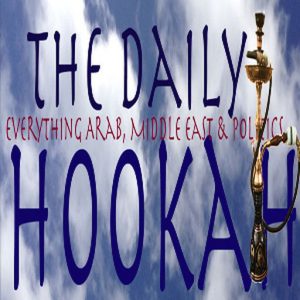You can download the Podbean Podcast App
Once yu do that, search “Arab Daily News”
====== OR ======
Create FREE App for the Arab Daily News on your iPhone, iPad or Android device FREE
Create FREE App for The Arab Daily News Podcasts
This option requires very little space on your device and works with both Apple and Android Devices. It’s easy to install.
All you have to do is (using Safari Web Browser)
1 – Visit the Arab Daily News using any Web Browser (preferably Safari) on your Mobile Device where you want to place the App
2 – Once the web site displays in proper format (automatically) at the bottom or top menu bar of the display on your mobile device, you should see a SMALL BOX with an ARROW pointing upwards. This is the SHARE Button.
3 – Click the Share Button on your device, and it will offer you an option to CREATE AN ICON on your device. OR IT MIGHT BE … ADD TO HOME SCREEN
4 – Click Create an Icon on Device/Add to Home Screen when you are in the Front Page of The Arab Daily News and a small icon will automatically be placed on your mobile device.
In the future, you can simply click on that new icon on your home screen and it will automatically go to our Mobile Device WebSite Display
Here is an image of the Front Page of our iPhone App as it displays. It will look similar on all devices. Scrolling up and down using your finger swipe. Tap a story to read. All of the latest stories are posted at the top of the list. The Triple Bars on the right side of the top banner will open a new menu to display a select of Categories which you can select to narrow your display to only stories from certain categories to see a more detailed list of stories.
There is no charge for the App at all. There are no PUSH Notifications on the App Display.
If you want to receive notices, you should SUBSCRIBE to the site using the SUBSCRIBE button on the right column of any article display or page.
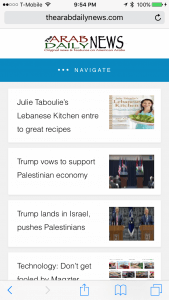
It’s automatic. No need to download anything from the Google Playstore or from iTunes.
The App is lightweight.
Just tap the little box with the arrow pointing up and select “Create an Icon” or “ADD to Home Screen” on your device … that’s it.
Thanks
THE EDITORS