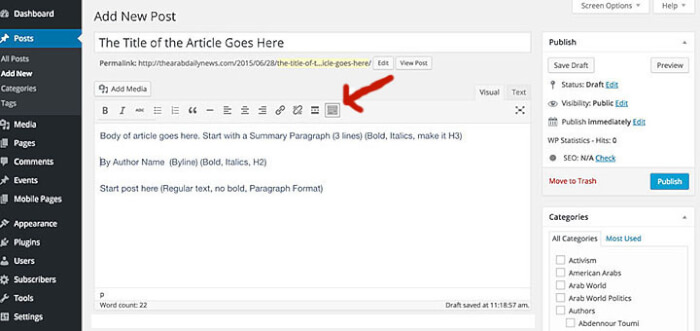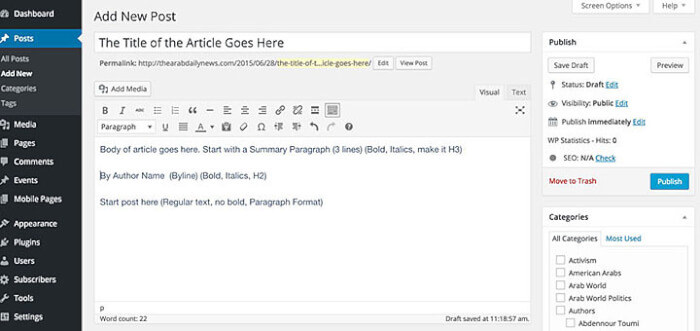How to Post
This is a basic overview for Authors and Bloggers posting to The Arab Daily News web site. This will guide your through writing your post and adding photos. (Only use photos you have permission to use. Or, use photos provided by ZEMANTA or GETTY IMAGE — when using Getty Images you must use the EMBED CODE for the image. Don’t copy, download and then re-upload a Getty Image. It’s explained below and worth learning. It’s not hard.)
I can help you when you post so you don’t have to memorize everything. But it helps to learn the basics of posting.
Thanks
— RAY HANANIA
How to Log in and post
You must have a WordPress account with a username and password. To post, go to this URL:
https://thearabdailynews.com/wp-admin
Enter your User Name and then your Password.
MAKE SURE TO HAVE JAVA SCRIPT ENABLED on your browsers
How to write a post
There are several key components to your post: Title; Byline; body of text (content); and “shirttail. You do that in the Title Box and Writing Box.
ABOUT THE WRITING BOX:
Below are two Images of the Icon Bar of the Writing Box. Sometimes, the Writing Box only shows one row of icons. You need to click the icon (2nd from right) to open and display the second bar row which has the critical icon formatting commands)
The B is for BOLD … I is for Italics … etc …
At the end of the top Edit Icon Line above where you post the story, you will see an icon that looks like this:
Click this ICON and it will OPEN a second row of Icons underneath the top row of icons that will change the editing Bar to look like this:
USING THE WRITING BOX:
You can’t change the Font … but you can make it Bold, Italics, Center, Left Align or Right Align. To Change a word, hold down the mouse and drag your cursor across/over the word or words to highlight it.
(Use the Align Icons to align photos you insert — usually align them left. The text will then wrap automatically around the side of the image)
Highlighting text will make other Icons on the two bars “appear” … one is a chain link and the other is a broken chain link. When you highlight something and click the Chainlink, it opens up a box where you can place a URL (like http://wwww.filename.com). This transforms the text into a HyperLink. Check the Box to Open in a New Window.
TITLES and BYLINES
The TITLE (OR HEADLINE) typically should be under 10 words and summarizes what your post is about. When Writing the Title, you type it in the Title Box at the top of the writing page.
Underneath is where you add the content. It is a box with some editing tools listed on top of the writing box (B for bold, I for Italics. There is also a dropdown menu that lists the type of Paragraph settings.
Your Summary is the FIRST THING YOU POST IN THE WRITING BOX. About three lines.
Underneath that is the “By Line”:
example: By Ray Hanania
The Paragraph setting for the Byline should be HEADING 2 … highlight your BYLINE, BOLD FACE IT, and then designate it HEADING 2
The Paragraph setting for the Summary (up to 3 lines before the Byline) is HEADING 3 (Bold face and Italicized)
Now, type your content into the box. Make it readable. Paragraphs should be broken up into several sentences. Don’t make paragraphs too long as that is more difficult for people to read.
SHIRTTAIL AT END OF YOUR STORY
At the end of the Blog Entry or content, add a “Shirttail.” A shirttail is basically a line in parenthesis and italics that says something about you. It can also include a link to your website, and your email. Here is Ray Hanania’s shirttail.
(Ray Hanania is an award winning columnist and Managing Editor of the Arab Daily News at www.TheArabDailyNews.com. Reach him by email at rayhanania@TheArabDailyNews.com.)
You can highlight anything you would like linked, like your website, your twitter account, your email. Remember, just drag your cursor or mouse over the word or words you want to Hyperlink, then open the Hyperlink Icon (in the icon writing rows).
Adding Pictures/Photographs
It’s easy to add a photo. You can UPLOAD a photo to your post using Zemanta (a widget on the side column. Zemanta often uses photos from Getty Images. Please ensure that the copyright notice from Getty Images is posted with the image. For more information on using Getty Images, click here.
If you upload a photo, the system will automatically add it to the MEDIA IMAGE LIBRARY we have, so you don’t have to re-upload images each time. Look through the IMAGE LIBRARY to find images to use.
Please do not post images that you do not own. You must have permission to use photographs from other sources. You must either own the rights to the image or own the copyright of the image used. Resources such as Zemanta and Getty Images allows you to use their images with the proper sourcing.
You can only add JPG and PNG photos. (You cannot use .TIF or .GIF Images)
WHEN UPLOADING OR USING ZEMANTA
Place your Cursor at the Spot where you want to place the Picture, or graphic image. Then, select the image either using the ADD IMAGE ICON or by SELECTING AN IMAGE FROM THE CONTENT RECOMMENDATIONS on the right side of the page using ZEMANTA. (These recommendations are based on the words in your posting and they are automatic.)
Upload from your computer, or go to the Zemanta Widget, and select a photo from there. Once you have typed a story Zemanat will search the Internet for photos that might relate to your story. Sometimes it is very good and sometimes it is not very good. Scan through the photos. When you find one, click it and a window opens. Select the ALIGNMENT (usually left) and then click save.
Photos should either be original that you own and have rights to, or come from a service like Zemanta or Getty Images. Do not take photos from other websites unless you have permission to use them.
If you like the photo you have from Zemanta, you can RIGHT CLICK on it once it is saved and download it to your computer.
GETTY IMAGES:
Getty Images can be accessed thorugh ZEMANTA using the WordPress Widget, or by going to Getty Images directly. (Click here)
If you find an image you would like to use, you can. BUT UNDER THESE CONDITIONS.
You must EMBED the image in your post. That means selecting the image. Then COPYING the EMBED CODE from the EMBED button on the image.
You copy the EMBED CODE and then PASTE it into the story where you want the photo to appear by using the TEXT TAB, not the VISUAL TAB. (Look at the top right of your writing window. You can switch back and forth from the Visual Tab to the Text Tab.) In the Text Tab, find the spot where you want to place the photo then paste the embed code.
FEATURED IMAGE:
At the bottom of the widgets on the right column you will see an option Titled FEATURED IMAGE. Here, you can click the link and upload an image to designate it as the FEATURED IMAGE. What that means is that this image will be the one that is displayed on the Website that people see initially (sometimes called a thumbnail image). When you visit the main website of The Arab Daily News, you will see short intro sentences on each post along with a Featured Image. If you do not designate a Featured Image with your post, the computer will assign a generic graphic, which is less desirable.
EVERY POST MUST HAVE A FEATURED IMAGE SELECTED or UPLOADED. (This is what displays on the front page as a thumbnail next to your story.)
Always try to add images when you can.
SKIP PAGE ATTRIBUTES (a widget on the right side, if it displays)
Hyperlinking words, websites and more
You can hyperlink the website and email by highlighting the website www.TheArabDailyNews.com … and then click the Hyperlink Icon above the Writing Section (just to the right of the B (Bold) I (Italics) and above the Paragraph setting. When you click the Hyperlink box, it will open a editing window. Type in the FULL URL
http://wwwTheArabDailyNews.com
Select (Check) Open in New Window
Then save.
The box often opens with the HTTP:// command already entered so you can type the website after it. If you copy a web URL then paste it. But make sure the HTTP:// is not duplicated and is entered only once.
To hyperlink an email address, replace the HTTP:// before the URL with the words MAILTO:
So an email is hyperlinked as: MAILTO:rayhanania@theArabDailyNews.com
Make sure the HTTP:// is not included.
You should never have more than three URL Links in your post
(to maximize how Google News and Yahoo News index your site). Articles with extensive of URL hyperlinks embedded in the posts are penalized by SEO. Generally ONE HYPERLINK IS BEST, besides your own social media links in your shirttail at the bottom of the story. Too many hyperlinks turn off readers and turn off Google and other Search Engines.
Make sure to check the box OPEN IN NEW WINDOW. This opens a new window for the link and keeps the page you have written up for the viewer.
Selecting the right Category
THIS ONE IS IMPORTANT TO GOOGLE NEWS RANKINGS:
Categories determine where your story goes on the website home page. It also has to do with Google News indexing, SEO and how easy it can be found in an online search.
As a blogger, you should check the following categories:
YOUR NAME
BLOGGERS
COMMENTARY
OPINION
ARAB WORLD or US ARABS (the latter if the focus is on Arab in the US, former if the focus is on Arabs in the Middle East)
When you use the BLOGGERS, COMMENTARY and OPINION categories, the system automatically places your post at the top of the website home page in the OP-ED section of the main web page.
I will add the additional category, for example if your writing is a NEWS story, FEATURE story, BUSINESS story, ENTERTAINMENT story or POLITICS (American Arab politics not Middle East politics).
Categories are used MAINLY to determine where your Posting will be Displayed on the FRONT WEBSITE PAGE. That’s why we don’t give postings TOO MANY CATEGORIES, otherwise it could be located 5 or 6 times on the same front page, depending on the front page layout we use. We want the page to look like a newspaper so we showcase articles and posts usually in one or no more than two spots. If they are really special, I can put them in the SPOTLIGHT category.
By selecting your NAME category, your post will be listed under your name, if someone wants to see what you have posted.
Selecting the BLOGGERS and COMMENTARY categories ensures that your post will be viewed on the front page (in chronological order) in the Bloggers Section on the right side of the website’s front page.
WE ALSO HAVE OTHER CATEGORIES
WRITERS RESPOND is a special category if you want to comment on something someone else said about you or your writings in a higher profile way instead of just commenting on Disqus. Select ONLY this category to place it on the right column. (And it will be indexed by Google News.)
WRITERS PROMOTE is a place to showcase something you have written someplace else on the Internet at another website. Write a summary of the other story you wrote, add the URL Hyperlink in your story, and give it the category WRITERS PROMOTE. It will appear on the right column. (And it will be indexed by Google News.)
We also publish PRESS RELEASES and use that category to identify press releases, and MAINSTREAM if the story has nothing to do with the Middle East or Arabs. These categories place the post someplace else on the home page. I can do that for you. (DON’T MIX Placement categories like BLOGGERS and COMMENTARY with MAINSTREAM or PRESS RELEASES. Your story will appear more than once ont he front page and SEO doesn’t like that.
WordPress SEO
This section helps to increase the searchability of your post.
The Title is automatically added to the Title SEO Line.
Select a Word — the FOCUS KEYWORD — from the Title that best describes the post and type that in the box. Remember SELECT ONE WORD that is in your TITLE.
Make sure the next line lists the Title under SEO Title.
You can also rewrite a summary paragraph to place in the summary box.
A VERY IMPORTANT TIP is to include your Google+ profile page link in your profile. Google SEO gives you extra points in terms of placement if your article is associated with your Google+ Authors Page.
FINALLY, you should determine 3 KEY WORDS that apply to your post and make sure that these three words appear in your TITLE, the FIRST SENTENCE (the Lede), and in your LAST SENTENCE. It’s just something Google looks for in news posts.
Related Articles
Zemanta has a second section titled Related Articles. Select up to and no more than 10 related articles by clicking them. They are automatically added to the bottom of your story. They have with link-backs and sharing that boost your story’s presence on the internet. Be selective.
SEO INFORMATION
A Word about SEO
(From Ray Hanania’s new book PoweR PR)
SEO is voodoo. When you launch a website, you will receive an avalanche of people who claim that they can help you use SEO (Search Engine Optimization) to improve your visibility on the Internet. It’s important. Don’t get me wrong. But it is oversold in an effort to create high cost consulting jobs you don’t need to pay for.
Here are some basics of SEO that you can do yourself without shelling out $30,000 a year to hire a consultant to help you improve your visibility.
The key to being seen is to produce GOOD CONTENT. Good writing attracts attention anywhere, in the mainstream media and on the Internet. If you don’t have good writing, you won’t be seen.
There are some things you can do to your writing to improve the ability of others, who are searching using “search words” or “key words” to find your story.
First, think about what those “Key Words” will be. What will Internet users type in when they go to Google Search or to Bing.com or other search engines. If you know what those three to five words might be, that’s an advantage. Put those words in your story.
Don’t just dump them in the story. “Write” them into the story. Make those words a part of the story.
Narrow it down to three of the most important key words. Then, make sure those three words are:
- In Your Headline.
- In the first sentence of your story (or press release).
- And, in the last sentence of your story.
Google uses algorithms (mathematical formulas that search, review and weigh words and combinations of words) that are so sophisticated, they can tell the difference between a well written story and a post on a blog that is just a collection of meaningful words, and word repletion.
Include a photograph in your story and then put the key words into the photograph caption. (A caption is the sentence or sentences that describes what is in the photo.)
Don’t copy and paste large amounts of text that are already published on the Internet. SEO gives you demerits for that. The algorithms easily can tell when something is already on the Internet.
Use wire serves like PR News Wire to distribute content to hundreds of web sites. The link-backs (or when another web site places your website URL in their content pointing to your story) gives you an edge. SEO loves linkbacks.
Using Hashtags ( # ) in common phrases like #WarCrime also helps bring stories to the top of the Search Engine searches through Social Media like Twitter and Facebook.
Write a good story that is compelling. Make it look professional. Use keywords that are relevant to your story.
If you have any questions, email Ray Hanania at rayhanania@TheArabDailyNews.com, or at rghanania@gmail.com
We hope this helps. As you post more and more blog entries, this will become even easier and second nature and will help increase your postings visibility on the Internet.
Thank you for your hard work and great writing. We WANT people to read your posts and your hard work!
The Editors